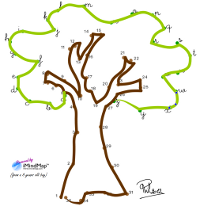 Discover another unexpected and out-of-the-box usage of iMindMap. Offer to your kids a great interactive application for solving dot to dot puzzles. It's a fun and educative way to introduce iMindMap to children before they start to draw mind maps.
Discover another unexpected and out-of-the-box usage of iMindMap. Offer to your kids a great interactive application for solving dot to dot puzzles. It's a fun and educative way to introduce iMindMap to children before they start to draw mind maps.

As you know, the digital world is growing at a phenomenal rate. This means that the coming generations of children will probably use less and less paper and might clearly prefer to work on digital devices. Whether we like it or not, it’s the reality and we must prepare ourselves and our progeny to cope with this change. This said, it would make sense then to look for dot to dot interactive websites or software applications that kids could use with a stylus or their fingers directly on the screen. Of course they exist and you may have to pay for it or support obtrusive ads online (check Google Play or iTunes apps libraries for some examples). However, I have a better proposal, probably unexpected, but more creative and more flexible: use iMindMap software from ThinkBuzan.
iMindMap is indeed a mind map software. But it is also one of the most intuitive application for drawing art lines (branches) from dots (connection points), which is the primary and unique goal in a connect the dots puzzle. It’s a future-proof (and still evolving) application, delivering a well designed environment for touch screen and smart devices. Your kids like to play with the iPad or any other tablet or smart phone then have a look at iMindMap Freedom, the latest product from ThinkBuzan (access all your maps wherever you are). Why not introduce iMindMap interface to children with this fun and educative exercise? I am sure they will amaze you with their facility to interact with the device and with the software in order to solve the puzzle. Later you will have no problem to move forward with the creation of true mind maps. Here is the one created by my 8 years old son.
All you have to do is to find a suitable dot to dot worksheet. Thousands of fun and educative resources are available online (check useful links here below). Then proceed with the following:
Useful links for dot to dot worksheets
http://www.kidsrcrafty.com/dot-to-dot.htm
http://www.abcteach.com/directory/fun_activities/dot_to_dot/
http://www.activitypad.com/dot-to-dot.html
http://www.printactivities.com/ConnectTheDots.html
http://www.dottodotpuzzles.com/
http://www.connect-the-dots.info/
- Open “Dot to dot” iMindMap template I created for you (click here to download from Biggerplate)
- Select freehand branch tool (Home->Draw->Freehand)
- Switch off SmartLayout (Format->SmartLayout settings)
- Check that the graphic format of your branches is set to “Fun” or "Dot to dot" (Design->Graphic ->Fun)
- Set the zoom level (bottom right) below 50% (otherwise there will not be enough space between some pair s of dots for drawing a branch)
- Import (copy and paste) the dot to dot image you selected into the iMindMap environment (right click the white background and then paste)
- Enlarge the image so that it fits your screen (as large as possible)
- Drag the image so that the central idea (small single dot I created) is aligned with the first dot of the graph (e.g. the dot labelled with “1”)
- Centre the map on your screen (View->Fit map)
http://www.kidsrcrafty.com/dot-to-dot.htm
http://www.abcteach.com/directory/fun_activities/dot_to_dot/
http://www.activitypad.com/dot-to-dot.html
http://www.printactivities.com/ConnectTheDots.html
http://www.dottodotpuzzles.com/
http://www.connect-the-dots.info/
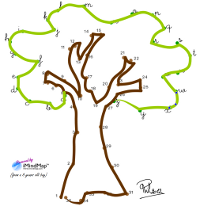 Discover another unexpected and out-of-the-box usage of iMindMap. Offer to your kids a great interactive application for solving dot to dot puzzles. It's a fun and educative way to introduce iMindMap to children before they start to draw mind maps.
Discover another unexpected and out-of-the-box usage of iMindMap. Offer to your kids a great interactive application for solving dot to dot puzzles. It's a fun and educative way to introduce iMindMap to children before they start to draw mind maps.

As you know, the digital world is growing at a phenomenal rate. This means that the coming generations of children will probably use less and less paper and might clearly prefer to work on digital devices. Whether we like it or not, it’s the reality and we must prepare ourselves and our progeny to cope with this change. This said, it would make sense then to look for dot to dot interactive websites or software applications that kids could use with a stylus or their fingers directly on the screen. Of course they exist and you may have to pay for it or support obtrusive ads online (check Google Play or iTunes apps libraries for some examples). However, I have a better proposal, probably unexpected, but more creative and more flexible: use iMindMap software from ThinkBuzan.
iMindMap is indeed a mind map software. But it is also one of the most intuitive application for drawing art lines (branches) from dots (connection points), which is the primary and unique goal in a connect the dots puzzle. It’s a future-proof (and still evolving) application, delivering a well designed environment for touch screen and smart devices. Your kids like to play with the iPad or any other tablet or smart phone then have a look at iMindMap Freedom, the latest product from ThinkBuzan (access all your maps wherever you are). Why not introduce iMindMap interface to children with this fun and educative exercise? I am sure they will amaze you with their facility to interact with the device and with the software in order to solve the puzzle. Later you will have no problem to move forward with the creation of true mind maps. Here is the one created by my 8 years old son.
All you have to do is to find a suitable dot to dot worksheet. Thousands of fun and educative resources are available online (check useful links here below). Then proceed with the following:
Useful links for dot to dot worksheets
http://www.kidsrcrafty.com/dot-to-dot.htm
http://www.abcteach.com/directory/fun_activities/dot_to_dot/
http://www.activitypad.com/dot-to-dot.html
http://www.printactivities.com/ConnectTheDots.html
http://www.dottodotpuzzles.com/
http://www.connect-the-dots.info/
- Open “Dot to dot” iMindMap template I created for you (click here to download from Biggerplate)
- Select freehand branch tool (Home->Draw->Freehand)
- Switch off SmartLayout (Format->SmartLayout settings)
- Check that the graphic format of your branches is set to “Fun” or "Dot to dot" (Design->Graphic ->Fun)
- Set the zoom level (bottom right) below 50% (otherwise there will not be enough space between some pair s of dots for drawing a branch)
- Import (copy and paste) the dot to dot image you selected into the iMindMap environment (right click the white background and then paste)
- Enlarge the image so that it fits your screen (as large as possible)
- Drag the image so that the central idea (small single dot I created) is aligned with the first dot of the graph (e.g. the dot labelled with “1”)
- Centre the map on your screen (View->Fit map)
http://www.kidsrcrafty.com/dot-to-dot.htm
http://www.abcteach.com/directory/fun_activities/dot_to_dot/
http://www.activitypad.com/dot-to-dot.html
http://www.printactivities.com/ConnectTheDots.html
http://www.dottodotpuzzles.com/
http://www.connect-the-dots.info/



WOW Philippe! This is great !
ReplyDeleteIs it OK I translate this in Dutch?
Ofcourse I wil mention your name.
Please do so, I'm pleased to support the community and spread the word further.
DeleteWould you be kind not to use my article as a support for explicitly promoting the purchase of the application with your affiliate program.
Thanks
Simplement superbe Philippe !
ReplyDeleteSylvie Kwayeb Fagon